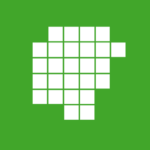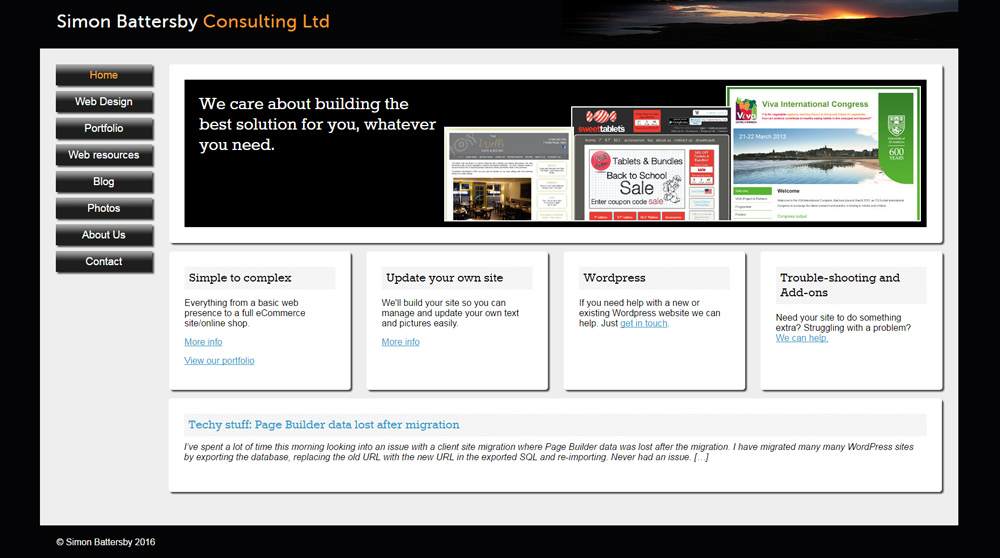‘Dart.e.fact | D’ärtə fakt | (Brit. Dart.e.fact) noun – an object or site found on Dartmoor, typically of cultural, historical, cartographical or geological interest.’
Tip: In Google or Edge: Crtl “H” clears the cache and can solve some log-in etc. issues.
This page requires updating as Dartefacts has gone through considerable development work since it was originally written. However, there is still a lot of relevant information that will help any User to navigate and use this site.
Donations:
Dartefacts has recently gone through a number of quite major technical updates, improvements and bug fixes. It is proving to be quite costly to keep this major Dartmoor resource up to date and functioning correctly. Website technology is constantly evolving and Dartefacts has to keep up with all of these changes in order to stay relevant, useful and working correctly. I am not a coder and so all fixes and updates (such as the recent improvement to 1:25k Ordnance Survey Mapping) all cost money. If you feel Dartefacts is a valuable Dartmoor resource that you would like to see maintained and existing into the future then perhaps you might consider offering a small donation towards its upkeep?
Any donation will always be very much appreciated. A Costa Coffee Americano costs £3 – why not buy Dartefacts a coffee?
What is a “Dartefact”?
 A ‘Dartefact’ or ‘Dartmoor Artefact’ can be defined as; ‘an object, site or feature found on Dartmoor, typically of cultural, historical, cartographical or geological interest’.
A ‘Dartefact’ or ‘Dartmoor Artefact’ can be defined as; ‘an object, site or feature found on Dartmoor, typically of cultural, historical, cartographical or geological interest’.
Dartefacts are hard to find – not just because they can be small, barely inscribed rocks hidden under prickly gorse but because the information as to their whereabouts is spread throughout a vast collection of various books, magazine articles and tricky to locate online sources and blogs. Dartmoor is rich in these ‘points of interest’ and the Dartefacts Project seeks to efficiently communicate and share this aspect of the moorland. Once you have found a Dartefact (and if you have Subscribed to this website) then you can also ‘tick off’ your find here.
This is an ongoing historical research/ art project. Many items require their locations to be ‘guesstimated’. Therefore some items might not be in exactly the right places on the maps – you use Dartefacts at your peril! Only items provided with a height (in metres) have been ‘physically’ visited and their coordinates accurately ‘fixed’ by GPS. Some items may no longer exist – but are recorded anyway as it is curious to know that they were once there – and they may yet turn up.
- Dartefact Tick List: A useful list for ticking off Dartefacts without having to go to every item page.
- Top Dartefacts: The most visited Dartefacts (according to the website data).
- Top Dartefacters: Registered Users listed in order of the number of Dartefacts they have ‘bagged’.
Dartefacts Data:
Total Number of Dartefacts: 18194 items.
Total Number of Dartefacters: 2922 (Registered Users)
The Legal bit:
Many of the items listed on this website, especially around the edges of the National Park Boundary, are entirely on private land and in that instance access must be sought from the landowner before visiting. Do not assume that a listed item is legally accessible.
 Military Training involving Live Firing takes place on Dartmoor and it is up to the individual to find out if their walk enters any of the military firing ranges and whether firing is taking place.
Military Training involving Live Firing takes place on Dartmoor and it is up to the individual to find out if their walk enters any of the military firing ranges and whether firing is taking place.
No responsibility for trespass, injury or damage to property or persons etc. can be attributed to this project.
If you would like to help please email a grid reference and description of any interesting items found on Dartmoor (see Contact in top menu bar).
![]()
Reporting errors or providing suggestions for improvement will always be appreciated.
Mobile Phone users are recommended to view Dartefacts in Landscape.
Subscribing to this website:
Some of the text below needs to be updated..
In order to use the full features available on this site you will need to purchase a Subscription.
![]() To Subscribe please click on the green ‘Login | Subscribe‘ Button on the top right of the Header (the example graphic needs updating to the new button). Once you have purchased a Subscription you can use this button to Login or view your Subscription (My Subscription).
To Subscribe please click on the green ‘Login | Subscribe‘ Button on the top right of the Header (the example graphic needs updating to the new button). Once you have purchased a Subscription you can use this button to Login or view your Subscription (My Subscription).
An email address is required for subscription but is used for verification purposes only and will not be displayed on the site or shared with another party. Your personal name and details will not be required.
You will need to decide on a ‘username’ and this will be visible to anyone visiting this site – so if you do not wish your real name to be visible then ensure you invent a suitably ambiguous username! i.e. mine is ‘dartefact‘.
Please ensure that your username just contains letters and/or numbers. Do not use any symbols such as ‘@’ or ‘!’ etc. as they cause an issue with the WordPress User Name plug-in.
Subscription will provide:
- Grid References for all Dartefacts (Ordnance Survey 10-figure)
- Increased Map Zoom (down to 1:25k on all Ordnance Survey Maps)
- Tick off Dartefacts, Squares and Dartmoor 365 items visited
- DarteWalks – Walks and Linear Dartefacts’ resource (in development)
- Letterbox Clue Sheet (for ten North Dartmoor stamps – coming soon)
- Dartmoor News Annual Subscription discount code (valid until 30 Sept. 2024)
- ‘Tick Freeze’: We ‘freeze’ your membership if in a year you decide to not re-subscribe. This way all your ‘bagging’ ticks will be saved for when you return.
A one-year subscription is priced at just £12.00 (that’s only £1 a month! Bargain!)
We look forward to lots of our users joining us on our Dartmoor journey and continuing to use Dartefacts to explore those wild and brooding moors.
The Dartefacts Team
To find out more please visit here.
How do I find Dartefacts?
Some of the following text also needs updating..
There are two main ways ‘into’ Dartefacts, either use the ‘Top Menu Bar’ (which is available at the top of every page):
![]()
or use the Home Page “Find Dartefacts” Box:

In the ‘Find Dartefacts‘ Box you can look for Dartefacts ‘By Grid Square‘, ‘By Classification‘ or ‘By 365‘ (new graphic needed).
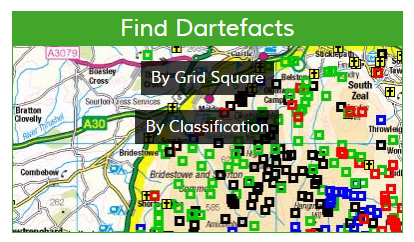
These three choices can also be accessed by selecting ‘Square‘, ‘Class’ or ‘D365’ from the Top Menu Bar:
![]()
![]()
By Grid Square:
If you choose ‘By Grid Square‘ (or ‘Square’ on Top Menu Bar) you will be presented with a zoomable map of Dartmoor showing all 1044 Ordnance Survey 1km Squares within the National Park Boundary. Select a square of interest (i.e. click one of the little magenta squares: ![]() ). This will give you a ‘pop-up’ showing that Square’s number and Ordnance Survey National Grid Reference (NGR). If you click the underlined green text inside the pop-up you will be taken to that Square’s Page to view all the Dartefacts nearby.
). This will give you a ‘pop-up’ showing that Square’s number and Ordnance Survey National Grid Reference (NGR). If you click the underlined green text inside the pop-up you will be taken to that Square’s Page to view all the Dartefacts nearby.
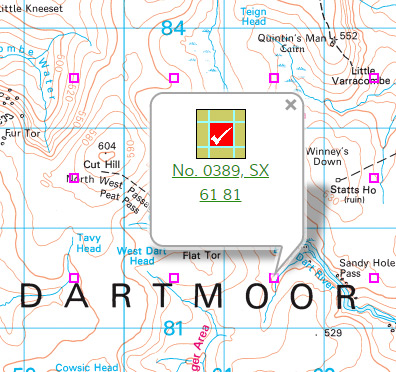
Acknowledgment: Peter and Karin Brooks invented ‘Dartmoor Square Bagging’ and ‘Dartmoor 1044’ and have put a great deal of effort into helping to realise this idea for Dartefacts.
By Classification:
If you choose ‘By Classification‘, in the ‘Find Dartefacts’ Home Page Box (or ‘Class‘ on Top Menu Bar), you will be taken to the ‘By Classification‘ Page (see below). Page uses special ‘icons’ to classify Dartefacts:

I call these icons ‘Darticons‘ and they are used throughout the site to help with identification.
For example, the ‘Darticon‘ for ‘Stone Crosses‘ is: ![]() and if you click on this Darticon on the ‘By Classification’ page you will be shown a map of the locations of ALL of the Stone Crosses on Dartmoor. Darticons are only clickable like this on the ‘By Classification’ page.
and if you click on this Darticon on the ‘By Classification’ page you will be shown a map of the locations of ALL of the Stone Crosses on Dartmoor. Darticons are only clickable like this on the ‘By Classification’ page.
By Dartmoor 365: (requires updated text)
Maps
The maps on Dartefacts use very small icons (I call them ‘Mapicons‘) to easily identify different dartefacts. You have already met the Square Mapicon (![]() ) but there are many other ‘Dartefact Mapicons’.
) but there are many other ‘Dartefact Mapicons’.
The ‘Dartefact Mapicon‘ for Stone Crosses is: ![]() and in the example below it is used to locate ‘Laughter Tor Cross’. If you click on a Mapicon you get a pop-up:
and in the example below it is used to locate ‘Laughter Tor Cross’. If you click on a Mapicon you get a pop-up:
![]()
If you click on the green text inside a pop-up you will be taken to that item’s page and its Mapicon is replaced by a large magenta square on the new map: ![]() . This ‘location point’ can be very useful in relocating yourself back to your selected item if you start scrolling around the map:
. This ‘location point’ can be very useful in relocating yourself back to your selected item if you start scrolling around the map:
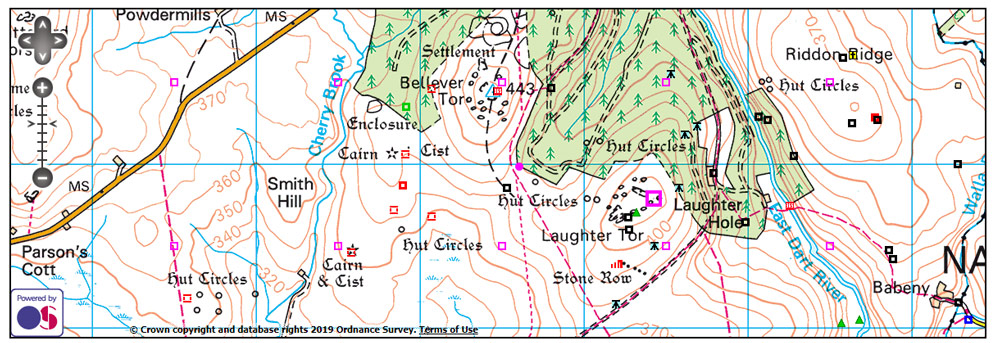
Also on the ‘By Classification’ page is a ‘Key‘ that shows and names all Mapicons used on the Dartefacts Maps:
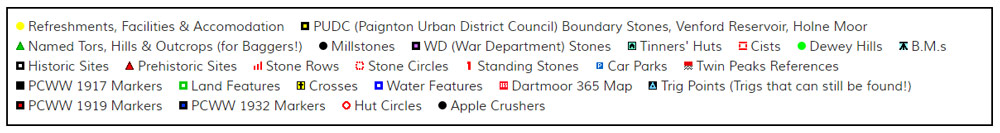
Note: Mapicons are not clickable.
Immediately below the map on a Dartefact Page is the ‘Nearby Dartefacts and Squares:‘ Tabs List. This provides a list of items within about a 3km distance from the currently selected item. Classification pages show every item in that classification, but do not show squares (for clarity). The ‘Tabs’ provide brief item information such as the item name, its simple compass direction from the current item selected on the map, it’s bearing and distance in kilometres. The distance is to 3 decimal places so 0.128 means the item is 128 metres away. If you are not logged in then these tabs are displayed as simple grey boxes. Log in and they outline with either a red dashed line (you have not ‘ticked it off’) or a solid green line (you have previously visited and ‘ticked it off’). If using a PC then hovering over a tab will ‘light it up’ to indicate that it can be selected to be viewed. There are a number of icons which can display; the Darticon, the Dartmoor 365 icon (if it is a 365 book item), a photo (if it has one) and a DarteWalk icon if any walk route listed on this website visits that Dartefact item.
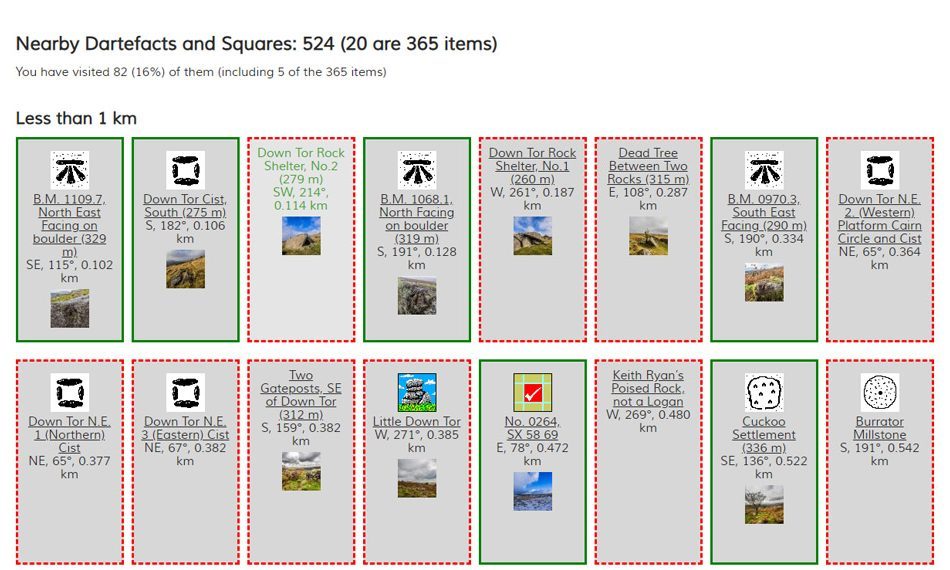
Extra “Dartefacting” Data Lists:
- Dartefact Tick List: A useful list for ticking off Dartefacts without having to go to every item page.
- Top Dartefacts: The most visited Dartefacts (according to the website data).
- Top Dartefacters: Registered Users listed in order of the number of Dartefacts they have ‘bagged’.
Dartmoor Square Bagging:
Peak bagging or hill bagging is an activity in which hikers, climbers, and mountaineers attempt to reach a collection of summits. These summits are often published in the form of a list. The activity was popularised in Scotland in the 1890s with the creation of the Munro list by Sir Hugh Munro.
![]()
Dartmoor Square Bagging is the activity of visiting every one of the 1044 Ordnance Survey ‘SX’ 1km Squares that sit within the National Park Boundary. These squares can be ‘ticked-off’ on this website, just like dartefacts.
How you ‘bag’ a square is left entirely up to you!
To start ‘Square Bagging’ from the Home Page either select ‘By Grid Square’ in the ‘Find Dartefacts’ Box or ‘Square’ in the Top Menu Bar:
![]()
Extra “Square Bagging” Data Lists and Information:
- All Squares and their Key Dartefacts (List)
- Square Bagging (Tick List)
- Top Square Bagging Squares
- Top Square Baggers
Click here: Further Information on Square Bagging.
Acknowledgements: Peter and Karin Brooks (who have previously supplied images and data to the Dartefacts site) had started ‘Square Bagging’ and suggested to me that it would be great to have that feature on Dartefacts. I thought it was a brilliant idea and so here it is! Peter has also provided many suggestions for this new feature as well as using his considerable Excel Spreadsheet etc. skills to make this all possible. I owe a huge thanks to both Peter and Karin.
I also owe a huge thanks to Simon Battersby of Simon Battersby Consulting Ltd for all his hard work in realising the ‘Square Bagging’ idea. If you need a website I can thoroughly recommend Simon.
DarteWalks:
 DarteWalks are routes that use Dartefact items as ‘waypoints’. Routes are chosen to be ‘DarteWalks’ if they follow a ‘theme’ (such as the famous 1240 Perambulation) or I consider them to be the best routes in an area. I call them ‘walks’ but all could be used for running and some as multi-day, wild camping expeditions.
DarteWalks are routes that use Dartefact items as ‘waypoints’. Routes are chosen to be ‘DarteWalks’ if they follow a ‘theme’ (such as the famous 1240 Perambulation) or I consider them to be the best routes in an area. I call them ‘walks’ but all could be used for running and some as multi-day, wild camping expeditions.
The DarteWalks page can be quickly accessed by selecting ‘DarteWalks‘ item on the ‘Top Menu Bar‘:
![]()
The DarteWalks page consists of information about walking grades and a link to the ‘Walk Themes Page’.
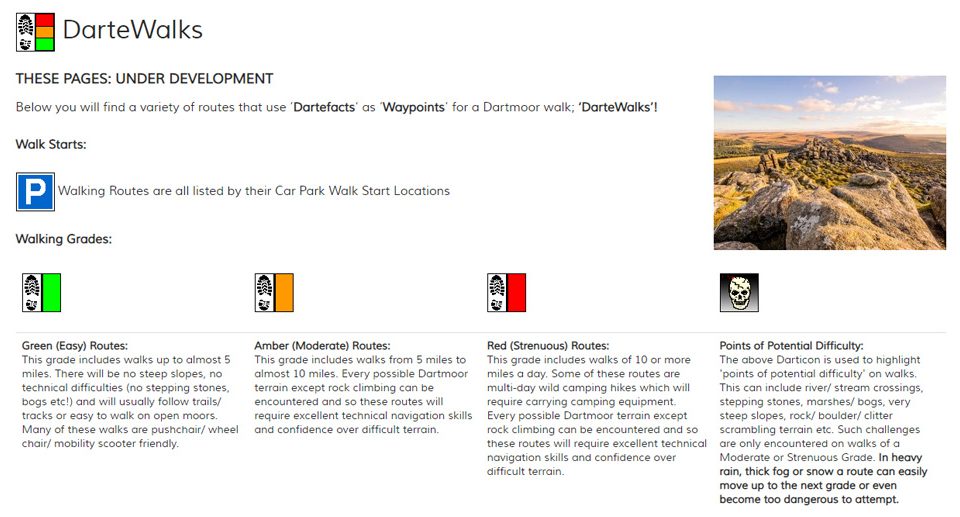
 Below this is the DarteWalks map. This map just shows the car parks where walks are available (as little Mapicon Symbols:
Below this is the DarteWalks map. This map just shows the car parks where walks are available (as little Mapicon Symbols: ![]() ) – and is a great way to start planning a walk.
) – and is a great way to start planning a walk.
Below the map the walks are displayed as Tabs, using colour-graded traffic-light system (i.e. Green = Easy, Amber = Moderate and Red = Strenuous). The same ‘traffic-light’ system is used by the DarteWalk Walking Grade Darticons:
![]()


![]() Legal: Although these walks attempt to highlight ‘Potential Points of Difficulty’ and provide a ‘walking grade’, as with any purchased walking guidebook it is the responsibility of the individual to judge and ascertain the safety and suitability of any walk attempted.
Legal: Although these walks attempt to highlight ‘Potential Points of Difficulty’ and provide a ‘walking grade’, as with any purchased walking guidebook it is the responsibility of the individual to judge and ascertain the safety and suitability of any walk attempted.
 The walks are listed next to their car park starting point in Ordnance Survey ‘SX’ map order (i.e. SX56). All DarteWalks start from a car park and if a Car Park has the DarteWalk Darticon that means it has one or more routes listed that start from there. Of course you don’t have to use a car, many walkers use the local bus service and you can easily adapt DarteWalks to start from a different location.
The walks are listed next to their car park starting point in Ordnance Survey ‘SX’ map order (i.e. SX56). All DarteWalks start from a car park and if a Car Park has the DarteWalk Darticon that means it has one or more routes listed that start from there. Of course you don’t have to use a car, many walkers use the local bus service and you can easily adapt DarteWalks to start from a different location.
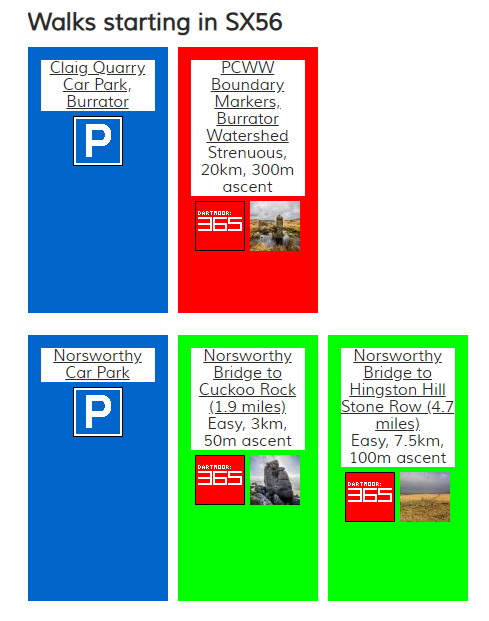
There is also a ‘Filter‘ hidden just above the Tabs (“Filter Walks”) to aid route selection where you can view walks by grade, distance, ascent or whether they are within the Military Firing Ranges:
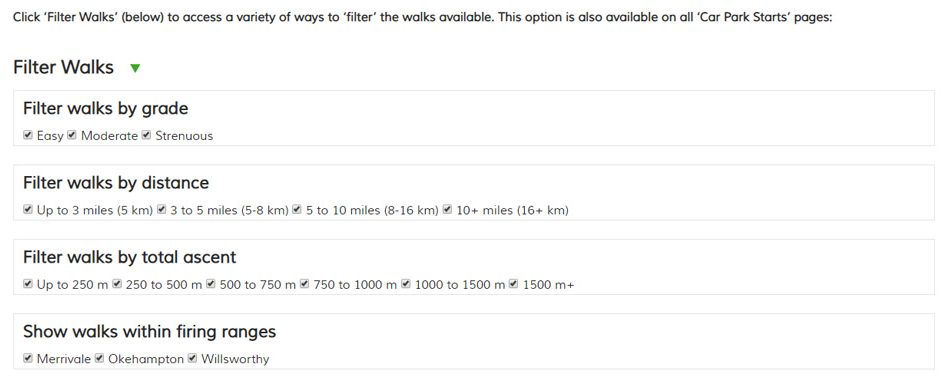
Just click the green triangle to open up this menu and enter tick-heaven.
![]() Legal: It is the responsibility of the individual to check whether their walk enters the military firing ranges and whether firing is taking place there.
Legal: It is the responsibility of the individual to check whether their walk enters the military firing ranges and whether firing is taking place there.
 If a Dartefact has the Dartwalk Darticon it means it can be visited as a DarteWalk ‘waypoint’. DarteWalk links are available on all Dartefact Pages that are used as walk waypoints.
If a Dartefact has the Dartwalk Darticon it means it can be visited as a DarteWalk ‘waypoint’. DarteWalk links are available on all Dartefact Pages that are used as walk waypoints.
 If a Dartefact has the DarteWalk Darticon it means that a DarteWalk ‘visits’ that item. All DarteWalks visit at least one Dartmoor 365 item.
If a Dartefact has the DarteWalk Darticon it means that a DarteWalk ‘visits’ that item. All DarteWalks visit at least one Dartmoor 365 item.
I have only written a few DarteWalks to completion so far as it is a very time-consuming task. If I ever retire my ambition is to ‘finish’ this aspect of the project!
What is “Dartmoor 365”?
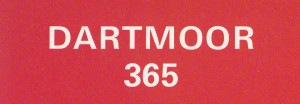
The book ‘Dartmoor 365’, written by John Hayward (1991) divides Dartmoor National Park into 365 square miles and every page contains one of these squares with information about what may be found there.
The easiest way to start ‘Dartmoor 365ing‘ on Dartefacts is to select ‘D365‘ on the Top Menu Bar. This will show you the locations of all the Dartmoor 365 items:
![]()
 The red ‘Dartmoor 365 Darticon’ identifies Dartefacts that are also Dartmoor 365 items.
The red ‘Dartmoor 365 Darticon’ identifies Dartefacts that are also Dartmoor 365 items.
Extra “Dartmoor 365” Data Lists and Information:
- 365 Tick-List (in code order)
- 365 Tick-List (in name order)
- Top 365 Squares: The most visited ‘Dartmoor 365’ Squares – (according to the website data).
- Top 365 Dartefacters: Registered Users listed in order of the number of 365 Squares they have ‘bagged’.
 Facebook: Dartmoor 365 Group: A Facebook group, set up and run by Anthony Francis-Jones, where Dartmoor Explorers share photos, stories and information about their Dartmoor 365 adventures. The rule is: ‘Always type the square(s) visited at the beginning of every Post’.
Facebook: Dartmoor 365 Group: A Facebook group, set up and run by Anthony Francis-Jones, where Dartmoor Explorers share photos, stories and information about their Dartmoor 365 adventures. The rule is: ‘Always type the square(s) visited at the beginning of every Post’.
Please Note: The indication by this website that a Dartefact is also a ‘Dartmoor 365’ item is to assist the book user. To ‘play the game properly’ you will still need to know what is listed on each page of the book. The Dartefacts website does not publish this copyright information.
“Power User” Tips:
- Breadcrumbs
![]()
Once you have selected a Classification or an individual Dartefact item you can use the ‘Breadcrumbs’ to select a previous ‘higher level’ of Classification. In the example above, clicking on ‘Abandoned Granite’ would list a very large collection of all the pieces of granite that have been ‘worked’ and then abandoned on the moors.
- Search Box (far right of Menu Bar)
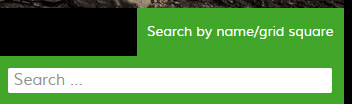
Click on the text ‘Search by name/grid square’ to open up the ‘Search … ‘ text box. Type in the name of an item, or a classification or anything and the site will search the entire database for those ‘keywords’. You can also use the search box to view specific areas, such as typing sx66 will show all Dartefacts within the ‘SX 66’ area. Be sure to NOT leave a space between the x and the numbers – it must be sx66 or SX66.
- Resources Page
Every person and website that has helped contribute towards the Dartefacts database is acknowledged on the Resources Page. I have used a considerable number of books in compiling Dartefacts and I have yet to list all of them.
Please note that as Dartefacts is an ongoing/ live project it may be that Dartefacts/ items are added, altered or deleted etc. as the site continues to be developed and improved. This may have an impact on the items you have ticked off. Hopefully this will be kept to a minimum but your understanding of the nature of this constantly evolving project is appreciated. The “Dartmoor 365” Dartefacts should not be affected by these changes – they are sacrosanct!
Special Thanks:
Simon Battersby Consulting Ltd: Simon is a Professional Website Designer who developed the Dartefacts site for me.
After several failed attempts of my own trying to create a ‘Dartefacts’ website I finally decided I was a walker and not a website developer. So I employed the services of a Professional.
How it all started..
Hundreds of books have been published on the various types of items that can be found on the Dartmoor moors; tors, granite crosses, bound stones, prehistoric sites etc. However, many of these books are out of print, difficult to find, expensive to purchase, out of date with later findings or so old that they don’t utilise Ordnance Survey/ GPS location data etc. There is also a wealth of data available online on websites, blogs, Facebook, Flickr etc. etc. that is not being efficiently collated and shared. These items can be hard to find – not just because they can be small, barely inscribed rocks hidden under prickly gorse – but because the information as to their whereabouts is not easy to gather. GPS has made finding items easier but I realised there was no single ‘publication’ where ALL items of interest could be listed, together with their GPS/ Ordnance Survey National Grid Reference locations.
It was one sunny, Sunday afternoon, as I was walking down from Crazy Well Pool that I had a crazy idea. It suddenly dawned on me that a list of a few items to visit on a tatty piece of paper and a few indelible marks on my map could be given a 21st Century digital makeover and shared with others online:
Dartmoor’s Artefacts – or “Dartefacts”, as I quickly shortened it to, was born!
A ‘Dartefact’, or ‘Dartmoor Artefact’, is defined by this website as; ‘an object, site or feature found on Dartmoor, typically of cultural, historical or geological interest’.
Dartmoor is rich in these ‘points of interest’ and Dartefacts (the website) seeks to efficiently communicate and share this aspect of the moorland.